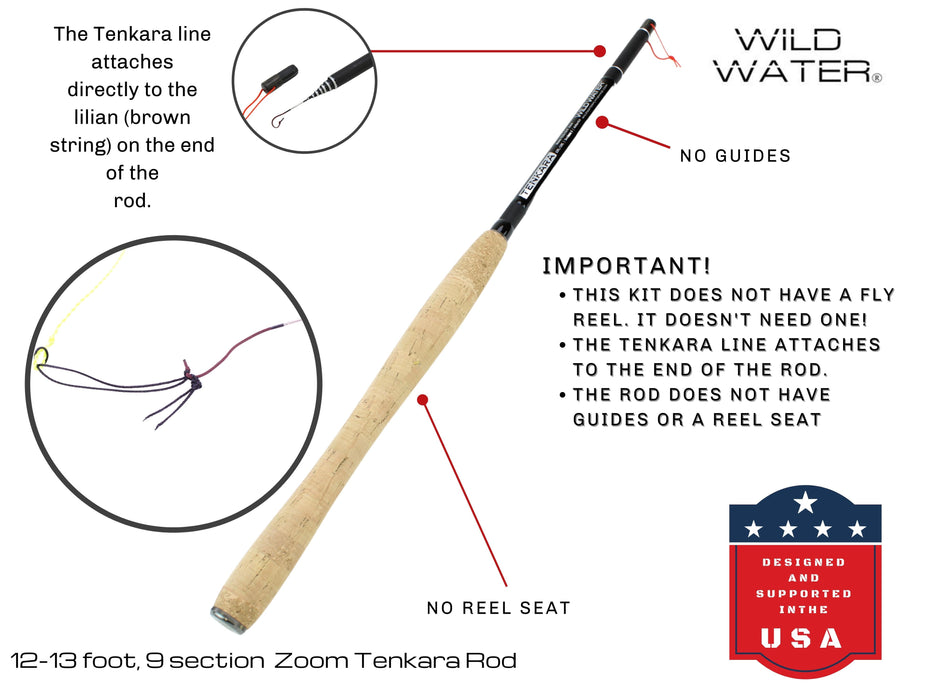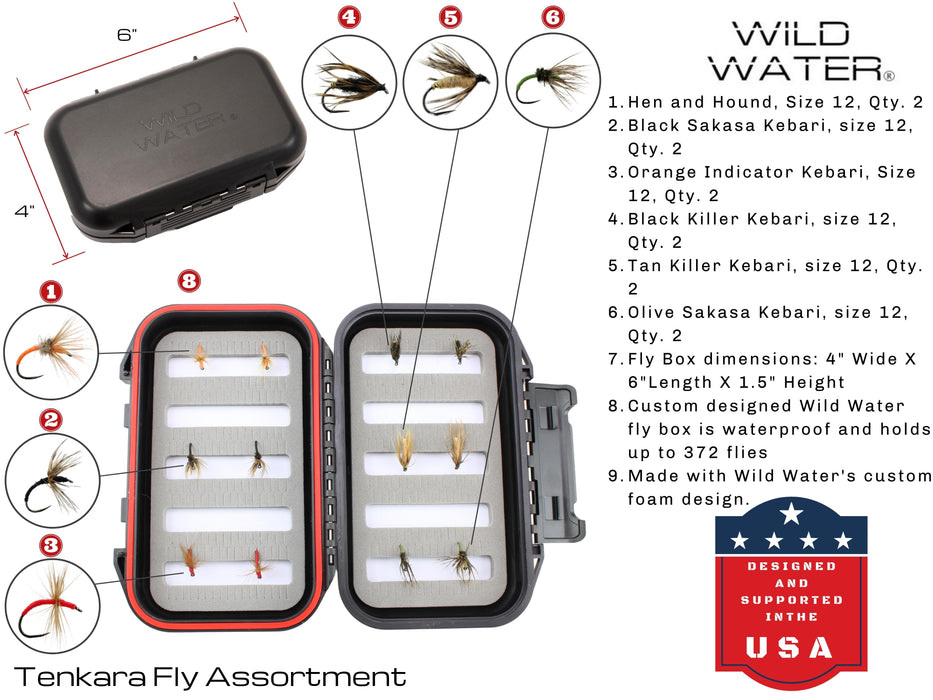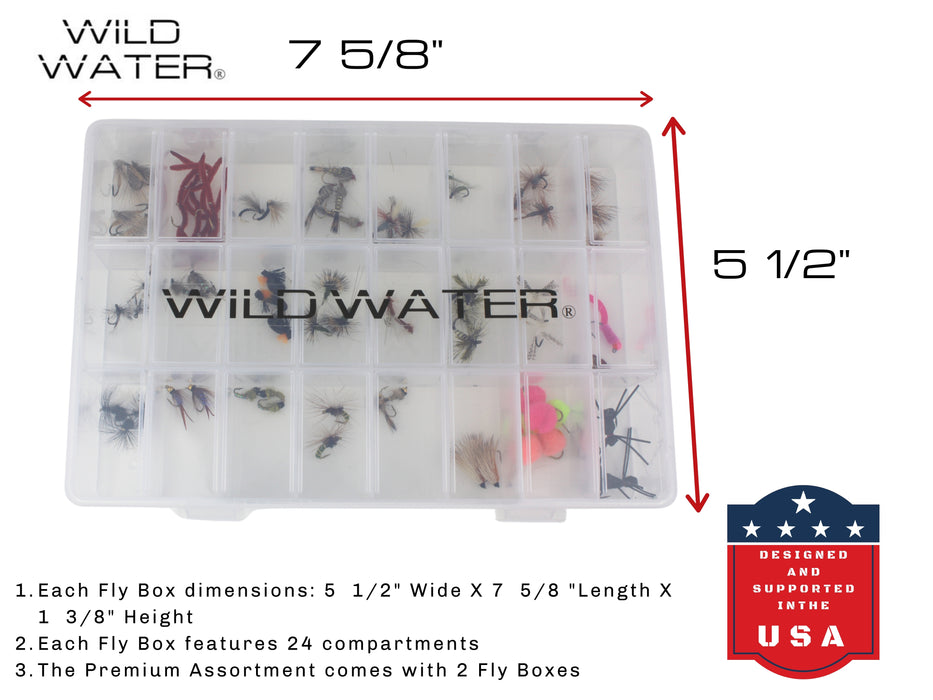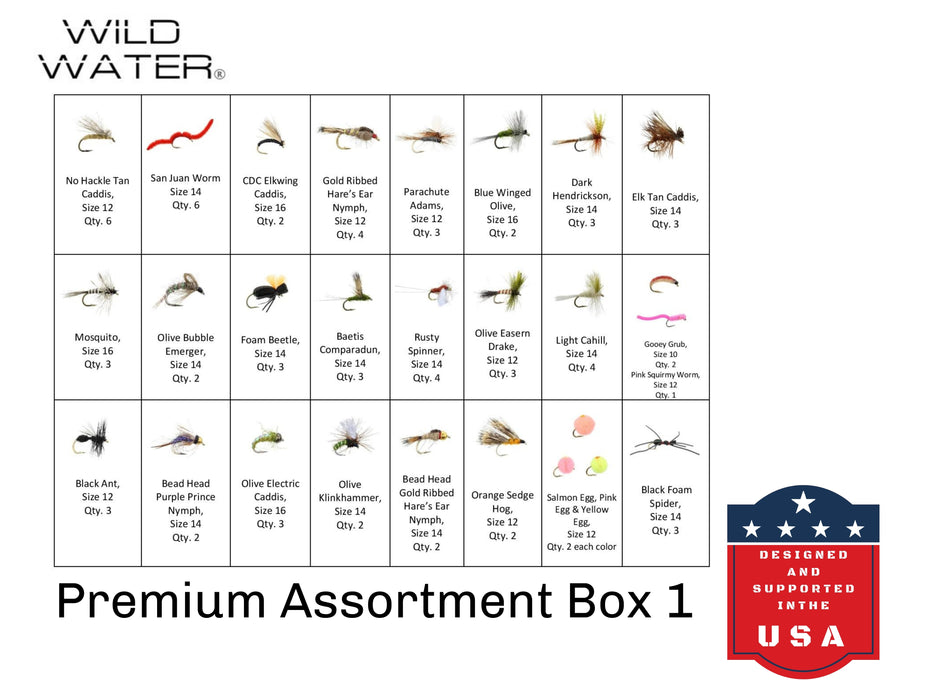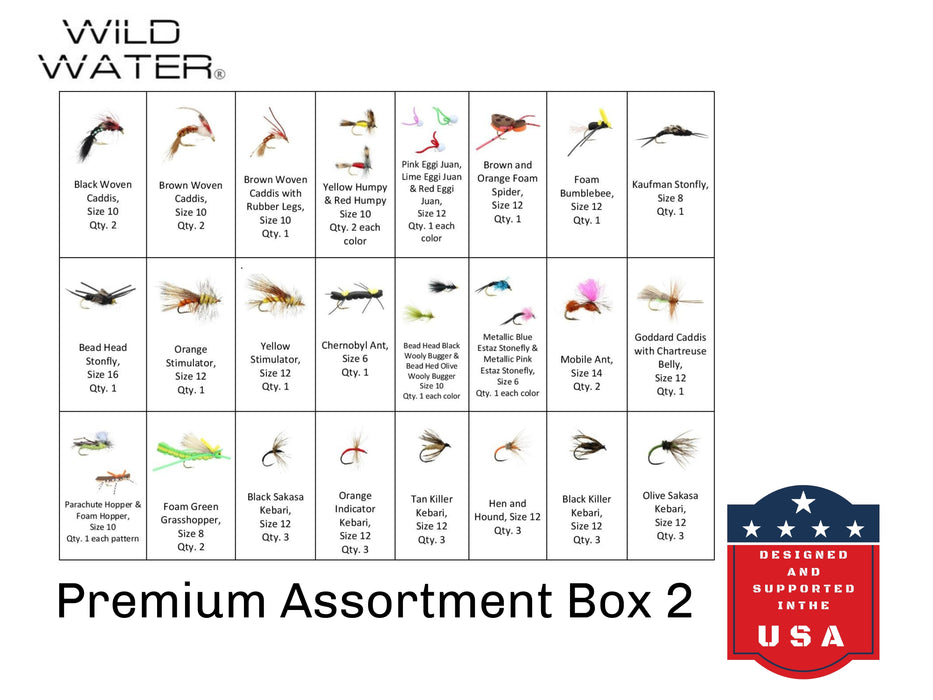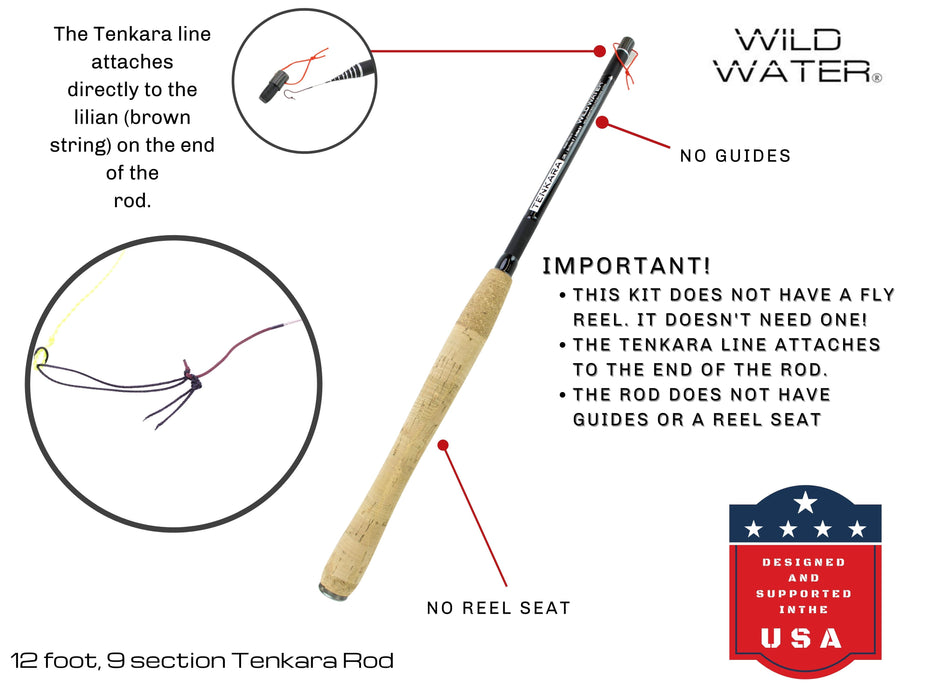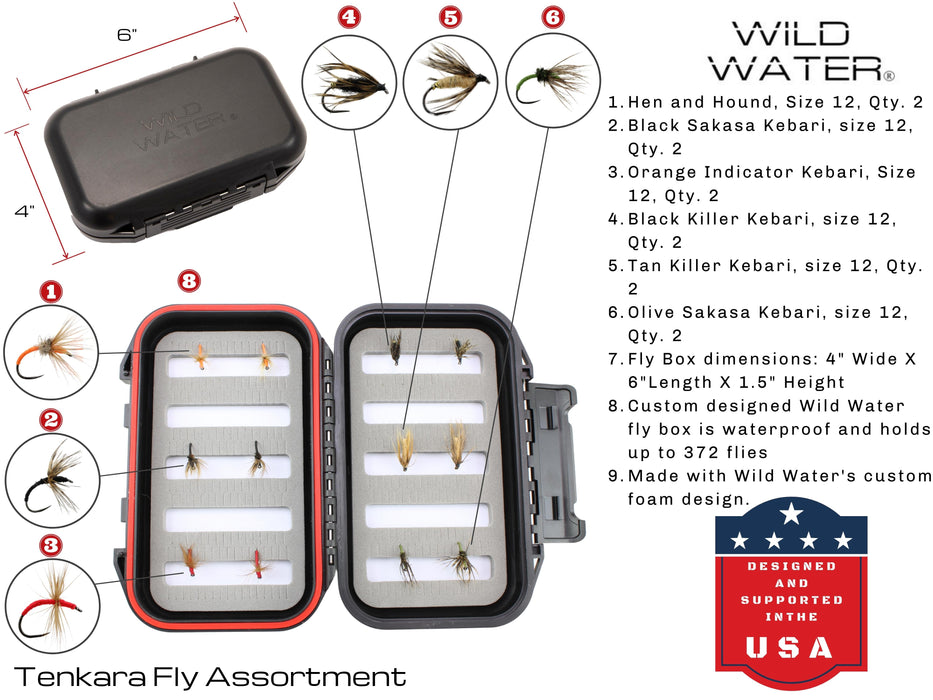Use the link above to log in to your Wild Water Fly Fishing account and then click the Manage Subscriptions link.
From there you can look at the details of your subscription.
The Manage Subscriptions portal will allow you to edit the following:
- Delivery schedule – View future charge dates and make adjustments to your order.
- Edit shipping address – Make updates to your shipping address.
- Edit upcoming order date – Adjust your next order date.
- Edit upcoming quantity – Adjust the number of products you receive in your next order.
- Add products to subscriptions– Add additional products to your subscription. For example, if you have a Large Fly Tying subscription, you can add a one time purchase of a UV resin kit to the next month's order.
- Swap products – Switch your subscription product for another subscription product. Using the Small Fly Tying subscription as an example, a customer subscribed to the small could switch to large for a special fishing trip and switch back to small the next month.
- Skip shipment – Customers are given the option to skip their next order. For example, if a customer is going on vacation, they could skip that month's delivery.
- Cancel subscription – Allows customers to cancel their subscriptions.